Update Factory Platform¶
We provide an overview of the various services of the Update Factory Platform.
From the user perspective, main components are:
- Management UI: the web user interface where the user manages devices, artifacts and metadata
- Update Server: the backend that the devices interact with using either the UF Android Service or Linux client
Platform URLs¶
The Update Factory platform is available at different URLs, depending on the Tier.
Note
All hosts used by the Update Factory Platform services match the *.updatefactory.io wildcard DNS record. This is useful to whitelist the Update Factory Platform services, in case a device is connected to a network that has some outbound connection filters.
Business Tier¶
The PoC, Expansion and Commercial pricing plans are part of the Business Tier, which is available at the following URLs:
- https://ui.business.updatefactory.io/: Update Factory Management UI web application
- https://changepassword.business.updatefactory.io/: Update Factory change password web page
-
https://ddi.business.updatefactory.io: Update Factory endpoint for devices using DDI APIWarning
- UF Android Service ≥ v1.6.0 automatically redirects DDI requests from legacy
https://business.updatefactory.ioendpoint tohttps://ddi.business.updatefactory.io
We recommend using explicitlyhttps://ddi.business.updatefactory.iowhenever UF Android Service ≥ v1.6.0 is used. - devices with UF Android Service < v1.6.0 should always use legacy
https://business.updatefactory.iofor DDI requests - devices using SWUpdate or other clients should use
https://ddi.business.updatefactory.io
- UF Android Service ≥ v1.6.0 automatically redirects DDI requests from legacy
-
https://mgmt.business.updatefactory.io: Update Factory endpoint for Management API https://cdn.business.updatefactory.io: Content Delivery Network used by devices to download the updates
Personal Tier¶
The Free and Development pricing plans are part of the Personal Tier, which is available at the following URLs:
- https://ui.personal.updatefactory.io/: Update Factory Management UI web application
- https://changepassword.personal.updatefactory.io/: Update Factory change password web page
-
https://ddi.personal.updatefactory.io: Update Factory endpoint for devices using DDI APIWarning
- UF Android Service ≥ v1.6.0 automatically redirects DDI requests from legacy
https://personal.updatefactory.ioendpoint tohttps://ddi.personal.updatefactory.io
We recommend using explicitlyhttps://ddi.personal.updatefactory.iowhenever UF Android Service ≥ v1.6.0 is used. - devices with UF Android Service < v1.6.0 should always use legacy
https://personal.updatefactory.iofor DDI requests - devices using SWUpdate or other clients should use
https://ddi.personal.updatefactory.io
- UF Android Service ≥ v1.6.0 automatically redirects DDI requests from legacy
-
https://mgmt.personal.updatefactory.io: Update Factory endpoint for Management API https://cdn.personal.updatefactory.io: Content Delivery Network used by devices to download the updates
Platform monitoring¶
Status page¶
To monitor the state of Update Factory services please visit:
https://status.updatefactory.io/
Health endpoints¶
Endpoints are available to Update Factory customers that want to monitor the Management UI, the Management API, and the device DDI API health. Contact us to request the health endpoints details.
Authentication¶
Web Dashboard¶
To access the Web Dashboard, is required Multi-Factor Authentication. The system will email the registered user with a six-digit code. The code will be required by the login process to be completed.
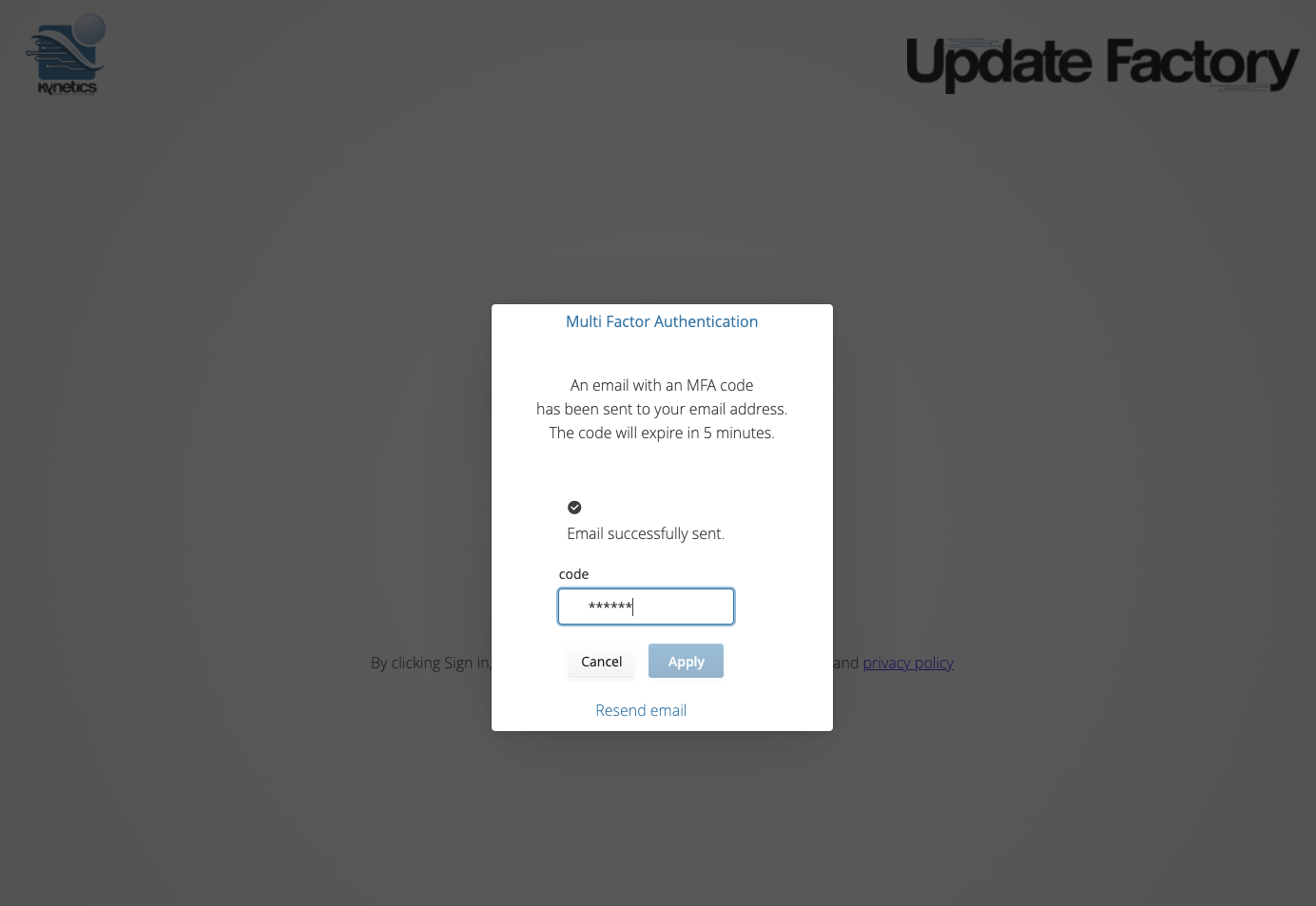
Management API¶
Management API allow to manage all Update Factory operations using HTTP REST APIs.
If you use the Update Factory Management API, a separate dedicated account must be created which does not require MFA. Authentication for Management API works with the usual standard HTTPS basic authentication. Permissions granularity for the Management API can be tuned on demand by the Update Factory team upon Customer security requirements.
As a quick example, once you've obtained your Management API credentials, you can get the list of target devices using:
curl -u 'TENANT\user:password' -s -X GET 'https://mgmt.business.updatefactory.io/rest/v1/targets'
Info
If you try to contact a Management API endpoint using expired credentials, you will get a 401 Unauthorized error with the message Password has expired.
You will then need to change your password through the Change Password service.