Rollout View  ¶
¶
HOWTO video on Rollout View
Rollouts¶
Rollouts Management is a feature that allows managing software update operations for large number of devices. Using target filters the user can easily select a defined set of devices that will be assigned with a specific distribution during the rollout.
Unlike auto assignment, with rollouts the set of targets is defined when the rollout is created; devices matching the corresponding target filter in a later moment will not be targeted by the rollout.
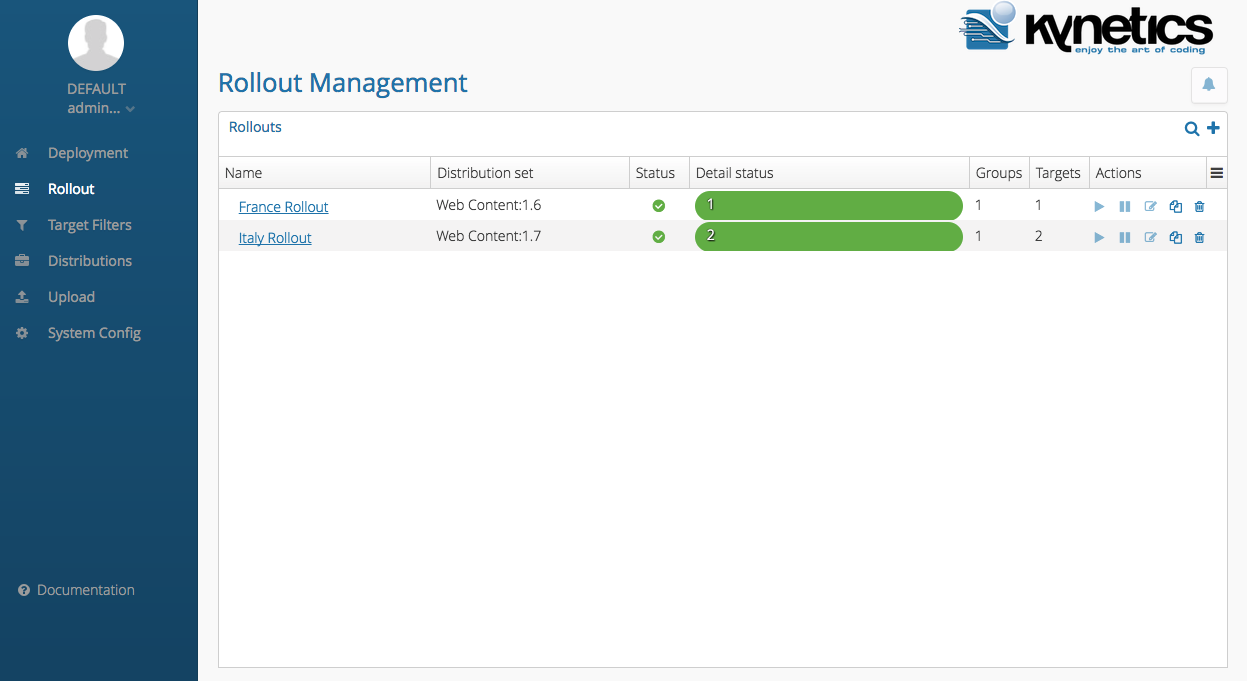 Figure 1
Figure 1
Note
Rollout Management is primarily used for updates upon larger groups of target devices.
Add (Plus icon)¶
![]()
By clicking the Plus icon on the top right, the user can access those parameters as seen below in Figure 2.
Search¶
![]()
Clicking the Search icon will enable the user to query by any string inside the container.
The user can configure the following parameters for a rollout:
Name: The Rollout name (required)
Distribution Set: selected a Distribution Set which applies to this rollout (required)
Custom Target Filter: which filter (group of target devices) will this rollout apply to, (required)
Description: a description of the particular rollout, (optional)
Action type:
- Forced: Apply the rollout immediately.
- Soft: Apply the rollout upon user intervention at the target device.
- Time Forced: Soft until a certain date and time, thereafter forced immediately.
Start type:
- Manual: Start the rollout manually, (using the Play icon on the Rollout View home)
- Auto: Start the rollout automatically upon saving.
- Scheduled: Start the rollout based on a specific date and time.
Number of Groups (section):
-
Number of groups (field): automatically split evenly, all devices within the selected Target Filter.
-
Trigger threshold: The required success rate in % which must be met for the next group to have its updates triggered / started.
- Error threshold: If the chosen % or Count is met in terms of devices with an error, the entire rollout will stop immediately.
Advanced Group Definition
- for 1 - N groups
- Define a target filter
- Target percentage: percentage of units to update in the group
- Trigger threshold
- Error threshold
Configure Rollout¶
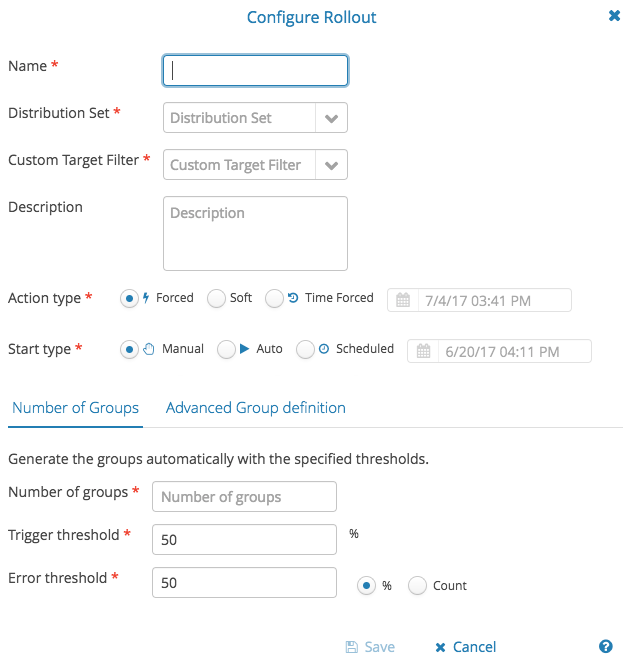
Figure 2